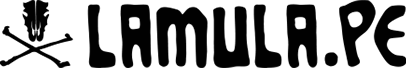Sputnik 2 is here: Dell XPS 13 Developer Edition goes 1080p and lands in Europe
Sputnik 2 & Laika source: greatbigcanvas.com
When we launched the Ubuntu-based XPS 13 developer edition at the end of November we got a lot of great press. That being said, the two complaints we heard loud and clear were 1) the resolution is too low, and 2) it needs to be available outside the US and Canada. Since that time we have been working hard to address both.
As of today the XPS 13 developer edition comes with a Full HD (FHD) display (1920 x 1080) and has begun rolling out in Europe.
On beyond North America
 For those in the USA and Canada Sputnik 2, the XPS 13 developer edition with the FHD display, is now available online. Across the pond Sputnik 2 has started rolling out and will be available online next week. I will post the links when they become available but here is the list of the countries where Sputnik 2 will be landing:
For those in the USA and Canada Sputnik 2, the XPS 13 developer edition with the FHD display, is now available online. Across the pond Sputnik 2 has started rolling out and will be available online next week. I will post the links when they become available but here is the list of the countries where Sputnik 2 will be landing:
Available online – France, Germany, UK, Austria, Belgium, Denmark, Finland, Ireland, Italy, Netherlands, Norway, Spain, Sweden, Switzerland
Available from your Dell rep – Israel, Luxembourg, Morocco, Russia, Saudi Arabia, South Africa, Turkey, UAE
With regards to the Asia Pacific region, we are currently evaluating options to introduce the XPS 13 developer edition in Australia and other countries in Asia, but don’t have details to share at this time. That being said, if you would like to help with the introduction, share your opinion in the comments ![]()
 Product specs
Product specs
The new FHD version of the XPS 13 developer edition will replace the existing unit. All other specs of this client-to-cloud solution will stay the same.
Here are the highlights:
Processor: 3rd generation Intel i7
Display: 13.3″ Full High Definition (1080p)
System memory: 8GB
Graphics: Intel HD graphics 4000
Hard drive: 256GB SSD drive
Standard Service: 1 year Dell ProSupport and onsite service after remote diagnostics
Operating system: Ubuntu 12.04 LTS
Community projects: Cloud launcher and Profile tool
To reflect the upgrade to the improved display the new price for the solution will be $1,549.
What about the Cloud Launcher and Profile Tool?
Ever since we first announced that we were launching a project to explore the creation of an open source developer laptop, we talked about two associated community beta projects: The Cloud Launcher and the Profile Tool.
Profile Tool: The idea behind the profile tool is to provide access to a library of community created profiles on github, such as Ruby and Android, to quickly set up your development environments and tool chains.
Cloud launcher: The cloud launcher enables you to create “microclouds” on your laptop, simulating an at-scale environment, and then deploy that environment seamlessly to the cloud.
With the mad rush to get Sputnik and then Sputnik 2 out the door we haven’t focused as much attention on the associated projects as we would have liked. Now that the systems are going out the door we are looking to kick them up a notch. We will soon be taking the Profile Tool effort off of pause.
With regards to the Cloud launcher, we have big plans for it (its what puts the “cloud” in “client-to-cloud” solution). Today the launcher uses Juju to jettison application environments from the laptop, to the cloud. Recently though we have been working with Opscode to create another version that leverages Chef and that will connect to the Dell Cloud on Demand. We should have a demo and more available soon!
Links and Extra-credit reading
XPS 13 developer edition landing page: dell.com/developers (also dell.com.sputnik)
XPS 13 developer edition: Specsheet and a short overview
Repository for Cloud launcher and profile tool: https://github.com/sputnik
5/7/2012: Introducing Project Sputnik: Developer laptop
7/18/2012: Project Sputnik to go from Pilot to Product
11/29/2012: Sputnik has landed! Introducing the Dell XPS 13 Laptop, Developer Edition
Pau for now…

For the original version including any supplementary images or video, visit http://feedproxy.google.com/~r/bartongeorge/nMQw/~3/VJIYhN2T0uA/